Now you can easily change your team’s cost rates! That means it’ll be a snap to update your team’s costs to accommodate any salary increases or rate change—just in time for the new year. And all your data will stay in tip-top shape.
Previously, updating a teammate’s cost rate in Harvest would change all of the costs associated with their tracked time. This made it impossible to rely on Harvest data for historical cost reporting.
Now you can choose an effective date when updating a teammate’s cost rate. Time tracked to all prior dates won’t be impacted, and you’ll keep all your data accurate so you’ll have a valuable database of historical costs to reference.
How to Update a Person’s Cost Rate
To update a teammate’s cost rate, click Edit Profile on any person’s Team page. In their Basic Info > Cost Rate section, you’ll now see a new Edit Cost Rate option. Click it, and you’ll have 2 choices:
- Apply the new rate to all time entries. Just like it sounds, we’ll apply the new rate to all time tracked by your teammate. This’ll also be their cost rate going forward.
- Apply the new rate on an effective date in the past. We’ll apply the new rate to time tracked starting on the date you select. If your teammate got a raise on January 1st, select that date to apply it to time tracked on the 1st and onward.
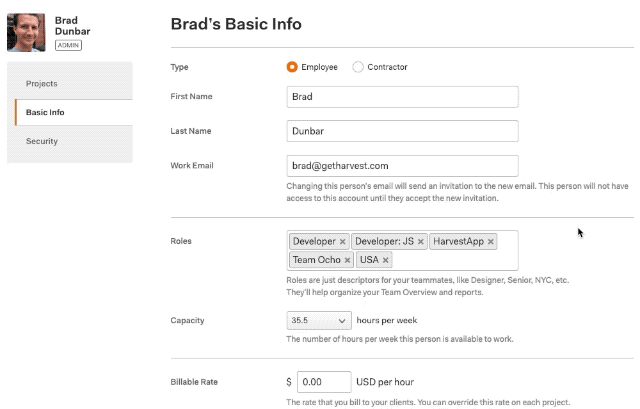
As soon as you’ve saved, we’ll immediately apply the rate to all applicable time entries. We’ve got step-by-step instructions to update cost rates in our Help Center here.
Insight into the Past, Value for the Future
One of Harvest’s strength is the insight it gives you into past work, which can inform future work. Harvest’s Projects section is like a library of information that tells you how effective your team has been, how profitable you were, how well you’d budgeted, and how you might want to budget for new work.
By maintaining an accurate record of the costs of your team, you’ll always be able to rely on Harvest projects to provide that valuable insight into both the past and the future. So cheers to a more accurate 2019!













