Recurring invoices in Harvest are a powerful tool for getting paid on a regular basis. Having Harvest automatically generate your invoices saves you a lot of time—especially if you invoice on a monthly basis. But having Harvest both generate and send your invoices every month, well that really allows you to stay focused on the work that matters.
We’ve made a few quality-of-life improvements to recurring invoices recently, so you can feel more confident in Harvest sending them automatically to your client.
New Month and Year Variables
Many of our customers use recurring invoices when they invoice on a regular, monthly basis. These customers often need to include the month name right on each month’s invoice.
Harvest didn’t support this, so these customers would set up their recurring invoices to create a draft every month, then they’d have to add the month name to the invoice themselves, and manually send it to their clients afterwards. When you have a lot of clients to invoice every month, this turns out to be a very tedious step.
Well say goodbye to that extra step every month! Harvest now supports month and year variables you can add to your recurring invoices.
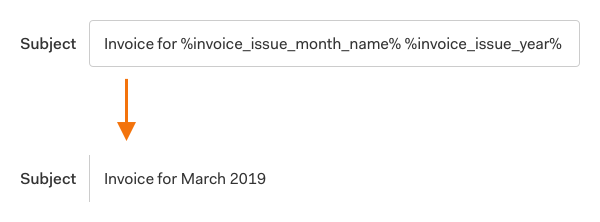
Simply add %invoice_issue_month%, %invoice_issue_month_name%, or %invoice_issue_year% to either the recurring invoice subject, an item description, or the message you send to your clients, and Harvest will replace those variables with the correct issue month or year when the invoice is generated.
Automatic Thank-you Messages
Another extra invoicing step for our customers involved sending thank-you messages after their clients paid online.
When linking to a payment gateway so your clients can pay online, you’ll be getting paid 50% faster, but those payments might come in at all times of the week. If your client pays an invoice over a weekend and you want to send a thank-you, you’d either need to log in to Harvest on a day off, or wait a few days to thank your client.
Here again, we’ve removed this step. Now you can configure your Harvest account to automatically send a thank-you message after an online payment.
You can set this up for all invoices from Invoices > Configure > Messages, but you can also customize this setting for each recurring invoice.
Set It and Forget It
With the above changes, Harvest now has all the pieces for you to truly “set it and forget it” when it comes to getting paid. Just follow these steps:
- Connect your account to an online payment gateway, like Stripe
- Set up a recurring invoice for your client on a monthly basis, with the subject “Invoice for
%invoice_issue_month_name%%invoice_issue_year%” - Set the invoice to automatically send to your client
- Turn on automatic reminders
- Turn on automatic thank-you messages
And that’s it! Harvest will automatically invoice your client every month with the correct month name, remind them if they’ve been late, allow them to pay online and set up a recurring payment, and automatically send them a thank-you after they’ve paid.
Let Harvest do all the heavy lifting, which means a steadier income for you, a smoother relationship with your client, and less busy work for everyone.













