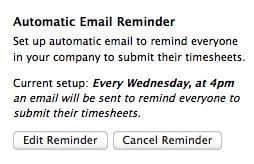
We just added a tool for you to set up a weekly email to remind your staff to submit their timesheets for approval. Try this out by going to Timesheets > Unsubmitted, and look on the right side. Click on the button “Edit Reminder” and choose which day you’d like this email to send out. That’s it – Harvest will send out an email to your staff around 4pm every week on that particular day.
We hope this new feature will help you save some time from administration. Note that this feature is available for Business Plan only, and you need to be an administrator on the account to see this feature.
Update: this feature now works for Basic plans as well. To see it, please make sure you have Timesheet Approval activated (via Manage > Account Settings), and go to Timesheets > Unsubmitted.













