-
Features
-
Industries
-
Resources
-
Pricing
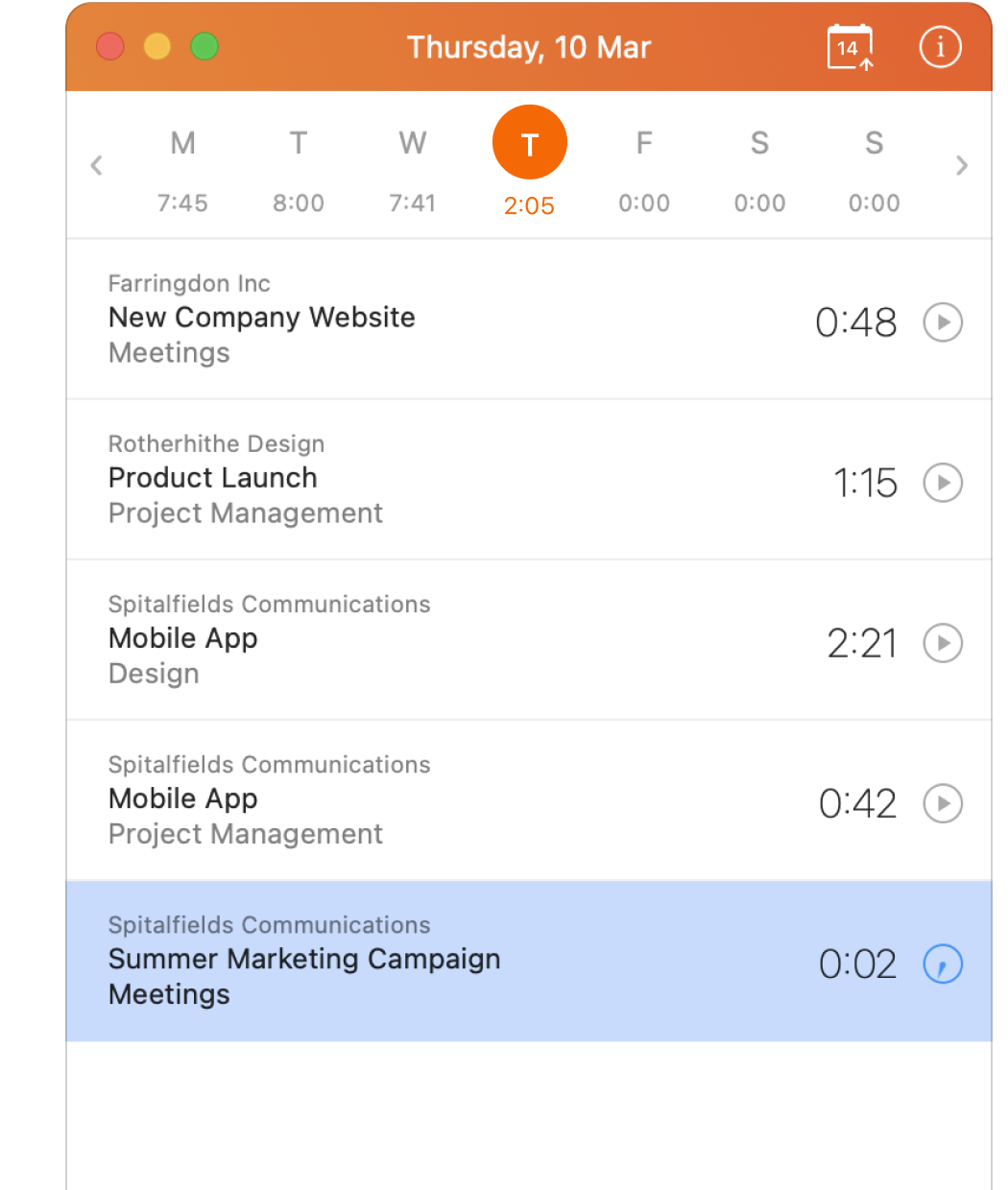
Stop hunting through browser tabs, and track time from your desktop instead. Use keyboard shortcuts to start and stop timers even faster.
You know which tasks and projects you spend the most time on. Harvest for Mac lets you save these as Favorites. That way, you can start a new timer with ease.
Leave your timer running? Harvest for Mac makes it easy to identify and remove idle time, so you can keep timesheets as accurate as possible.
Start tracking time today
Join 70,000+ companies spending their time wisely with Harvest.
