Employee Time Tracking Software
Time tracking your team will actually use
- Simple Timesheets. An intuitive, lightweight solution for tracking work hours and projects.
- Desktop & Mobile Apps. Make it easy for your team to capture time across any device.
- 50+ Integrations. Harvest integrates with the tools your team knows and loves.
Timesheets
Time tracking that doesn’t get in your way
Harvest has all the time tracking features your team needs to keep track of billable hours and projects.
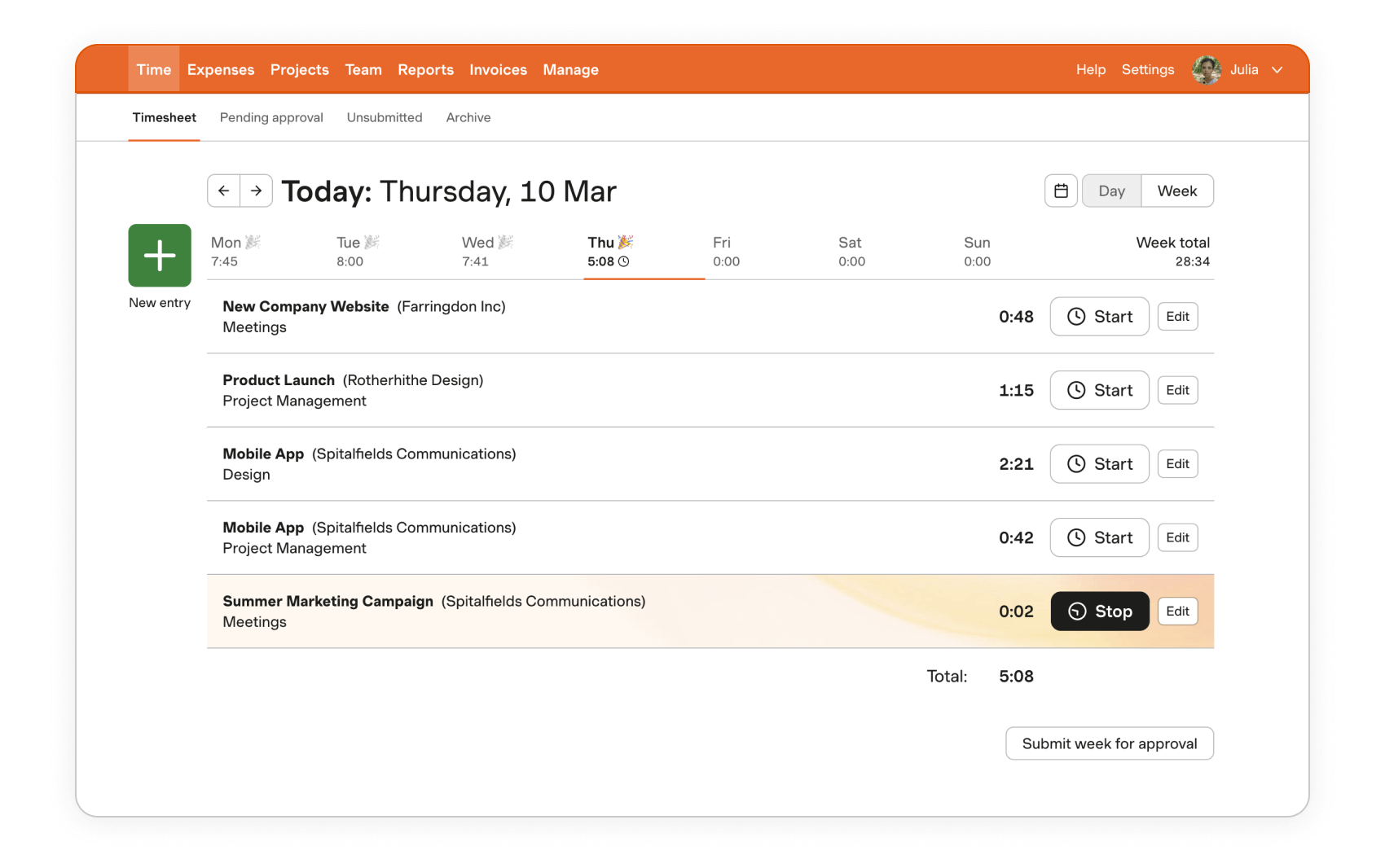
Track time easily
Create custom reminders
Get personal reports
Track time from your calendar
Keep data accurate with approvals
Create a secure login experience
Desktop & Mobile Apps
Track time wherever you work
Harvest’s time tracker makes tracking project time easy, no matter where you are.
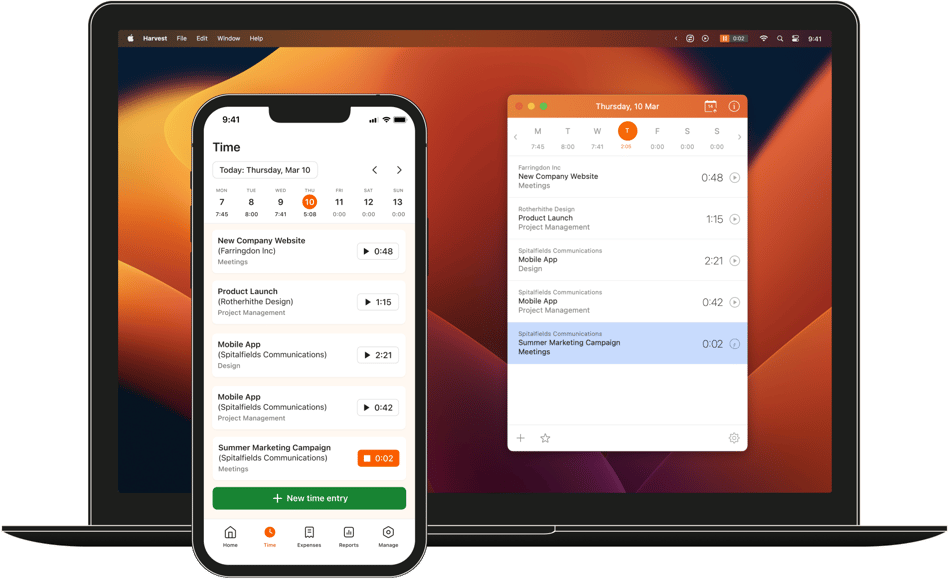
Your timer’s just a click away
On-the-go time and expenses
Time Tracking Integrations
Make time tracking part of your workflow
With dozens of integrations, Harvest lets your team track time from the tools they love and use daily without interruption.

Onboarding a large team? Let us show you around!
Get a personalized Harvest consultation for teams with 50+ seats.
- Integrations that simplify complex workflows
- Powerful visual reporting across all projects
- Customizable permissions for robust teams
- Automatic insights into budgets, team capacity, forecasting
Frequently Asked Questions
-
Whether you’re a project manager or a small business owner working to improve your team practices, using a mobile app to track employee hours instead of relying on manual time tracking is a good idea. There are several time clock apps to choose from online, but it's important to choose one that works best for your needs.
Harvest is a great time tracking tool for teams of all sizes because it has everything your team needs to keep track of hours and projects in real-time. For starters, it provides intuitive time tracking software that's easy to adopt and flexible enough for all types of teams.
Employees can use it across all types of devices, making it easy to capture their time from wherever they work. Since it’s integrated with the popular tools your team already knows and loves, there's no issue getting started. Plus, you can create automated reminders to help them build smart habits and capture powerful insights.
Speaking of insights, Harvest takes your time tracking data and turns it into a wide selection of visual reports. These help keep projects running smoothly and your team supported. See for yourself and get started with a free trial — no credit card required.
-
Harvest offers free employee time tracking software that allows you to track time on two projects at a time for one team member. While the free version provides plenty of benefits that you're welcome to use as long as you'd like, there are a few limitations, especially if you have a larger team or various projects happening at once.
If you’d like to try Harvest for free, we recommend signing up for a free 30-day trial to unlock all of the great features and see for yourself the value of signing up for a Pro account.
-
Time tracking software is an online tool that teams of all sizes use to measure how much time is spent on projects and tasks. Harvest works in the background without interrupting the work of your team allowing them to focus on getting the job done. You can either start and stop the timer as you work, or fill in the timesheets at the end of each day or week.
Depending on your business needs, you can use time tracking software to accurately invoice and bill customers. You can also generate reports to gain time management insights and allocate resources. Regardless of the need, time tracking apps are used to:
- Measure project time
- Boost productivity
- Keep projects running smoothly and accurately
For a better look into how a time tracking tool like Harvest works, get started with a free trial today and see for yourself — no credit card required.
-
Harvest’s employee time tracking software is affordable for teams of all sizes. For just $10.80 a month per user, you can track time across unlimited projects for an unlimited number of team members. For less than $11, you'll receive more than just time tracking:
- Time tracking: Team members can start and stop timers with one click across all devices.
- Reminders: Your team will never have to worry about forgetting to track time or losing hours worked, because you can create custom reminders to help them build smart habits.
- Invoicing: Your tracked time and expenses are automatically transformed into accurate invoices.
- Online Payments: Harvest's integrations with Stripe and PayPal allow you to accept payments from your customers online.
- Reporting: Harvest creates detailed reports with insights into your budgets, time spent, team capacity, expenses, and more.
- Integrations: Your team will have no issue getting started with Harvest because we integrate with the popular apps they already know and use in their regular workday.
- Budgets: Track your budgets along with your time, and if a project is in danger of running off track, Harvest will alert you.
- Cost Tracking: Drill down into the details and see how much every project costs to complete.
- Expenses: You can add project expenses in just a few clicks, and even attach photos of receipts with ease.
More Features
Go ahead. Kick the tires.
See if Harvest is right for your business with a free, fully functional 30-day trial.
Try Harvest Free





















