-
Features
-
Industries
-
Resources
-
Pricing
Requires a Harvest account. Start your free trial
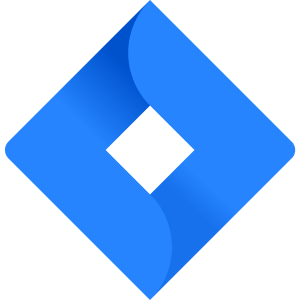
Track time to Harvest without leaving Jira
Incorporate time tracking into your workflow by adding Harvest timers to issues in Jira. You can start a Harvest timer right from the issue you’re currently working on, so you don’t have to break your focus to track time. Harvest time entries even include a link back to the Jira issue, making your time easier to analyze.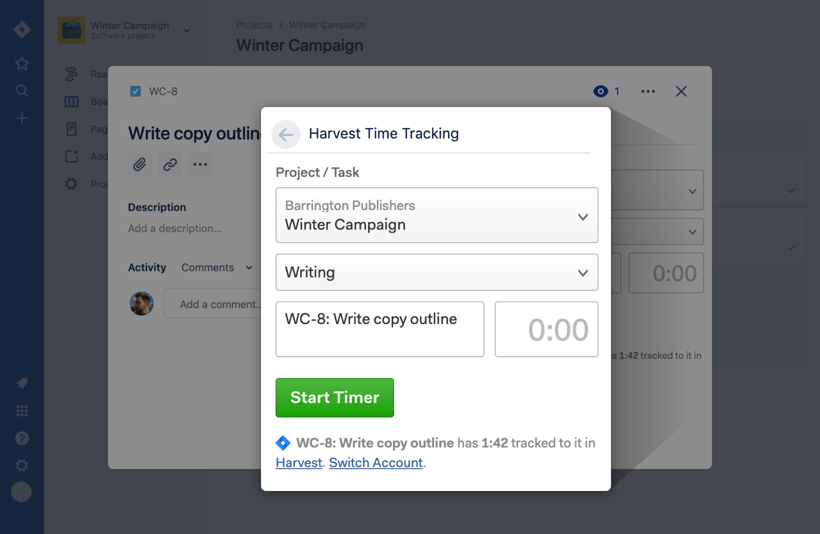
The integration adds a Harvest timer to the right-hand column of every Jira issue, so you just have to select the correct project and task to start tracking time.
The Jira issue ID and title are automatically added to the notes field of your Harvest timer so you always know what you were working on. Plus time entries include a link back to Jira for easy reference.
Start tracking time today
Join 70,000+ companies spending their time wisely with Harvest.
