-
Features
-
Industries
-
Resources
-
Pricing
Requires a Harvest account. Start your free trial

Track time to Harvest without leaving Trello
Make time tracking easier on your team by bringing Harvest timers directly into Trello. Now they can track time from the Trello cards where they’re already working. Plus you can get extra insight into your work in Trello by seeing who’s tracked time to a given card.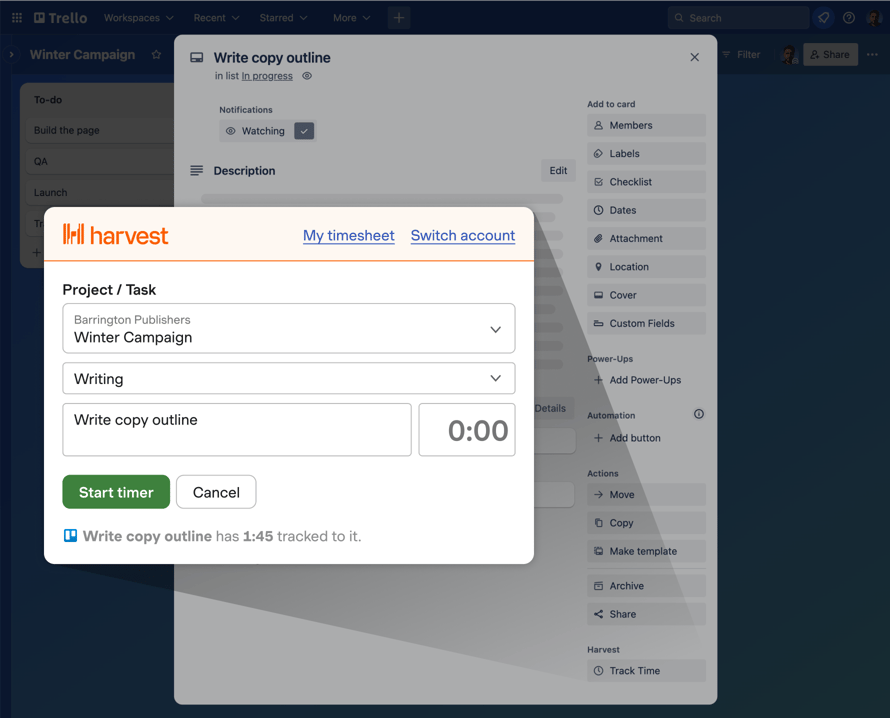
Track time to Harvest from individual Trello cards. Just click the Harvest button on a card to start a timer.
Attach a time report to each Trello card to see how much time each member of your team has tracked to that card. It’s an easy way to see how much time has gone into that particular card.
Time entries in Harvest include a link to the specific Trello card where that timer was started, so you can see what you were working on.
Start tracking time today
Join 70,000+ companies spending their time wisely with Harvest.
