-
Features
-
Industries
-
Resources
-
Pricing
Requires a Harvest account. Start your free trial

Track time to Harvest from the Firefox toolbar
For Firefox users, the Harvest Firefox Extension makes sure a Harvest timer is always close at hand by putting it right in the Firefox toolbar. Starting a timer from Firefox saves time and prevents you from interrupting what you’re doing in order to track time. The extension even lets you add Harvest timers to some of your favorite tools.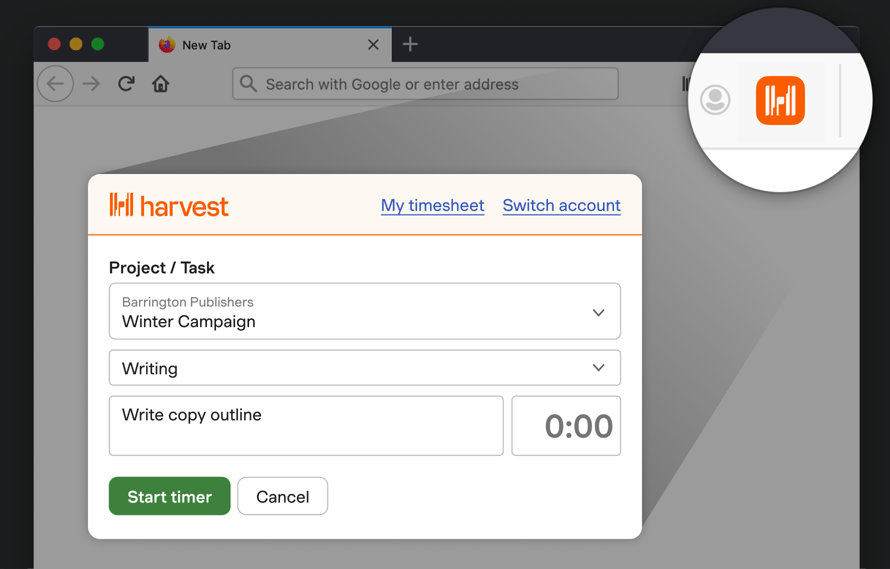
Just click on the Harvest Extension in the Firefox toolbar to start or stop a timer. There’s no need to leave the tab you’re currently on.
Start tracking time today
Join 70,000+ companies spending their time wisely with Harvest.
