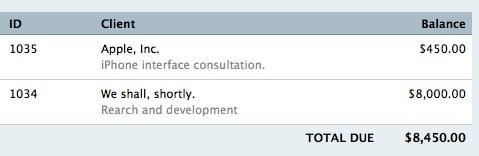Invoice summary is a new idea we think you and your clients will appreciate. Often times we find ourselves staring at a list of invoices in the dashboard, not knowing what each invoice is for until we click into it and read the content. Now, if you put in an invoice summary (e.g. “Project A initial payment.”), the summary will display on the dashboard so you can refer to the invoice quickly. Like this:
You can also include the invoice summary line in the email to your client, so they can quickly see what the invoice is about in the email message (without having to open up the invoice PDF). It’ll also make searching for old invoices in email a lot faster and easier. To configure the email, go to Invoices > Configure, you can customize the email message under the section Translation (where you can also change the label ‘Summary’ to something more to your liking).
Hope you find this new addition useful!