A little while back we released a feature for you to mark hours as invoiced – and now you can do the same for expenses. Just go to Reports > Expense, and on any expense report you’ll see two new buttons: “Mark expenses as invoiced” and “Mark expenses as uninvoiced“. See screenshot:
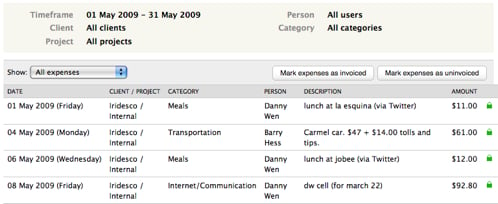
When you create an invoice for the expenses, they will automatically be marked as invoiced. Now you can keep accurate records of outstanding expenses and hours, and tomorrow, with the new Project Status report, you will be able to see all the information at once glance!















