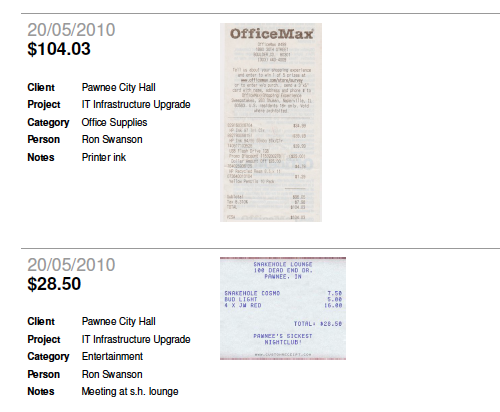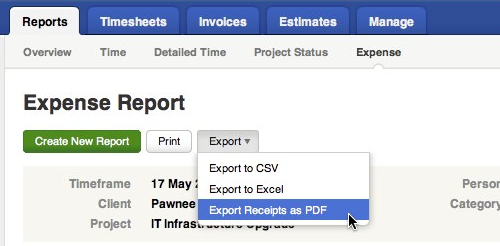We’ve added another enhancement to help with your recording and reporting of expense receipts! Now you can export your receipts from the Expense Reports page in one neatly formatted PDF file.
To access this feature, you’ll first need to upload some receipts. Once you’ve done that, generate an expense report under the Reports > Expense tab. In the Export dropdown menu, select the Export Receipts as PDF link. A PDF containing all expenses that have receipts will be generated. The report contains summary information about the expense as well as the receipt image. If you upload receipts as PDFs with multiple pages, then you’ll see each page of your original PDF receipt printed in this report as well.
If you haven’t tried uploading receipts with your expenses, give it a try today! You can upload several image formats or PDF files directly on the Timesheets > Expenses tab, or via the iPhone application.