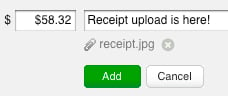 We’ve just added the ability to upload your receipts directly on the Harvest Expenses page. Until now, you needed to use the API or the iPhone app to attach receipt images to an expense, which was less than optimal for those of you who don’t use the iPhone app for your expense tracking.
We’ve just added the ability to upload your receipts directly on the Harvest Expenses page. Until now, you needed to use the API or the iPhone app to attach receipt images to an expense, which was less than optimal for those of you who don’t use the iPhone app for your expense tracking.
This update to the Expenses page allows you to upload images or PDFs of your receipts, up to 10MB in size. We’ve also added a handy lightbox viewer for seeing your receipts quickly, as well as a link to print receipts right from your browser.
Coming soon, we will be implementing the ability to include receipts with invoices, but we thought we’d let you get first crack at this new development, so that you can get started in uploading your receipts!
We hope this is helpful, and please let us know if you have any feedback – we’re all ears!















