We’re excited to announce a new and much-requested feature: automatic recurring late invoice reminders.
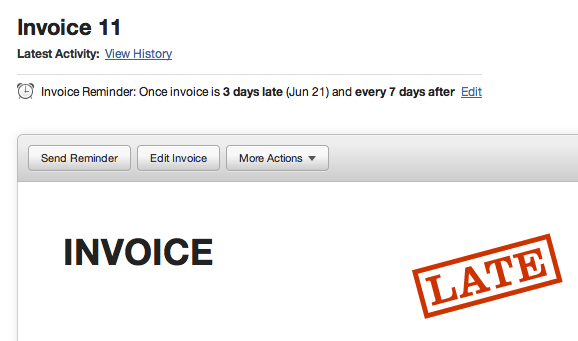
Though we’ve long offered the ability to schedule a late invoice reminder, that reminder was a one-time deal. If, like me, you’ve had some clients who prefer to — ahem — take their time with payments, that could lead to ridiculous calendar reminders like this:
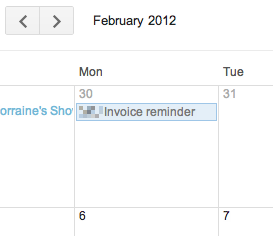
Identity obscured to protect the guilty.
That is a real reminder on my personal calendar for me to send an invoice reminder to a past-due client for some freelance work. And that’s just not right.
As of today, all Harvest customers can now set their invoices to have recurring reminders sent to their clients when invoices have gone past due. Additionally, you can turn on an account-wide setting to have all invoices automatically send reminders when they become late — no need to create reminders for every invoice.
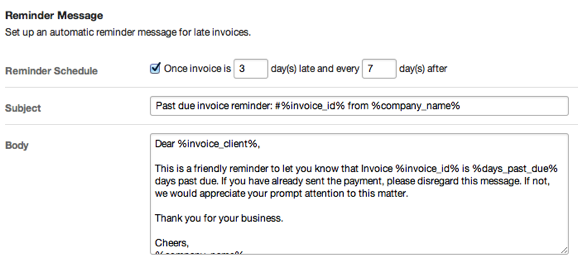
This setting is off by default, so navigate to Invoices > Configure > Messages in your Harvest account to turn on automatic reminders. Regardless of this global setting, you can still turn reminders on or off or change the default values for individual invoices.
Now go set up your automatic reminders and get paid!















