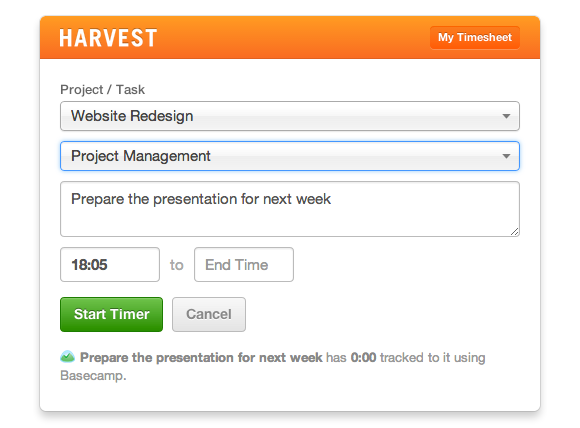UPDATE (6/14): This update is now available to all users. Enjoy!
The Harvest Platform is about to get even easier to use. Next week, we’re launching an update that will allow you to track time entries to Harvest without first linking them to Harvest projects. From now on, you’ll be able switch between projects on-the-fly from a dropdown in each timer window. This small but significant change will bring an increased level of flexibility to the Harvest Platform that many of our customers have let us know they need.
For those who do not need or want to switch projects, fear not! After the change rolls out, the Harvest Platform will remember which projects you had previously linked to your application and show them in the project dropdowns for each entry. While you’ll now be able to change projects, you don’t have to if you’re happy with the current settings.
This is just the beginning of some exciting news for the Harvest Platform. Stay tuned for more next week!
Important Notice for Harvest Chrome Extension Users
Along with this update, we’ll be rolling out a version of the Harvest Chrome Extension that will need to be granted new permissions. This auto-update will cause the timer icon in Basecamp, and the Track Time button in Trello, to disappear until the extension is granted access to these apps. To grant the extension permissions:
- Open Chrome, and click the Chrome menu.
- Select Preferences.
- Next, go to Extensions.
- Next to Harvest Time Tracker, check Enabled.