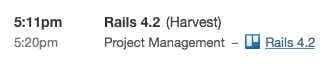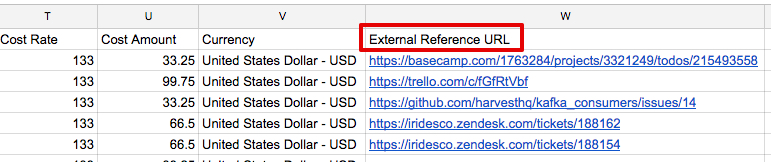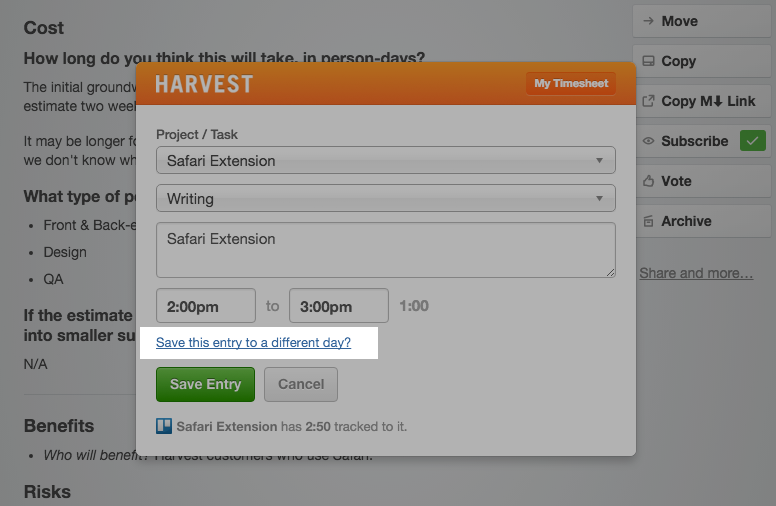It’s pretty neat to never have to leave an app you use everyday to start a timer. Our integrations with various project and issue management apps like Asana, Basecamp, Trello, or Zendesk do exactly this. But there’s another huge benefit to these integrations that flies a bit more under the radar. Your Harvest timesheet entries link back to their external reference–like the Basecamp to-do, Zendesk ticket, or Trello card.
Exports Now Include External Reference URLs
We spent a lot of time talking to customers who use these integrations and learned that they’re transparent with their clients. They share their Basecamp projects and Trello boards with their clients so that they can see what’s being worked on and what progress has been made. The one key thing that’s been missing is the ability to share how much time has been tracked to each task or ticket with your clients without a big manual effort.
Now, it’ll be much easier to know how much time you spent on specific items in other apps. We’ve added a new column to your Detailed Time export: the External Reference URL. When you prepare your weekly reports to send to your clients, you can now easily group time entries by tasks or tickets from these other apps, or provide a click through to the details.
Enter Time for Previous Dates
And if you’re going to share this data with your clients it should definitely be accurate, right? Up until now, tracking time from these apps has been a very in the moment thing. But now, you can backdate entries if you forgot to log time from a task or ticket on a specific day. What used to be a cumbersome process of flipping between these apps and your Harvest timesheets is now just one click away!
If you have questions or feedback on other ways we can improve time tracking from your project and issue management apps, let us know!