The schedule is at the heart of Forecast. It’s where you assign hours to your team and add milestones to your projects. It’s where you can see the team’s availability and overcapacity. Every week, it’s displayed on conference room TVs in meetings all over the world.
Today, we’re introducing an incredibly useful (and oft-requested) feature to the Forecast schedule: Zoom Out.
The amount of weeks you see in the schedule is based on your browser’s width. A typical schedule used to display only ~3–5 weeks at a time. That wasn’t enough… Perhaps you’d like to see the next two months to get clear insight into when a developer team would be freeing up. Maybe you want a high-level view of when you can take on that next project.
Now, with the click of a button, the schedule will show you ~9–12 weeks at a time.
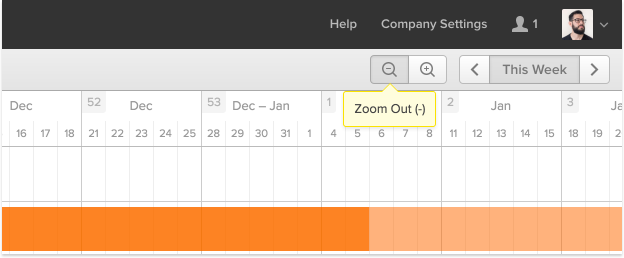
Everything about the schedule will remain the same when you zoom out. You can still assign time, resize, drag, and split assignments, add and edit milestones, etc. It will simply show you more weeks in the timeline.
We believe this new feature will give you the high-level view you’ve been missing. If you have any questions, don’t hesitate to reach out to the team.
As a reminder, you can still navigate the schedule forward or back in time. Make use of keyboard shortcuts to make this even faster: use the left and right arrow keys to navigate weeks, t to return to This Week, - to Zoom Out, and + to Zoom in.















