We’ve made exporting projects out of Harvest quicker with this latest round of updates, hopefully making your reporting process a bit easier.
Export only projects with a budget
Only care to report on projects with a budget? You can now zero-in on your active, budgeted projects by only exporting these from the Projects page.
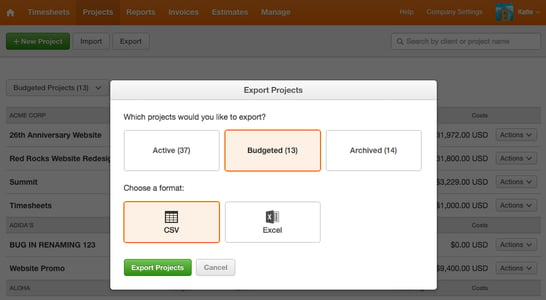
Easily see if your budget is in hours or fees in your projects export
When you exported your projects in the past, you may have been confused if you had a mix of projects budgeted by hours and fees. We’ve cleared this up by adding a Budget By column to the export, which gives the units (hours or currency) of your project.
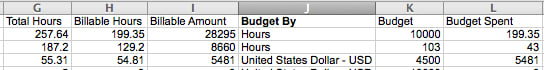
Quickly export detailed time entries for a project
We’ve made it a bit more convenient to get all the detailed time entries associated with a project. You can export the detailed entries from your project’s page to Excel or CSV in just two clicks.
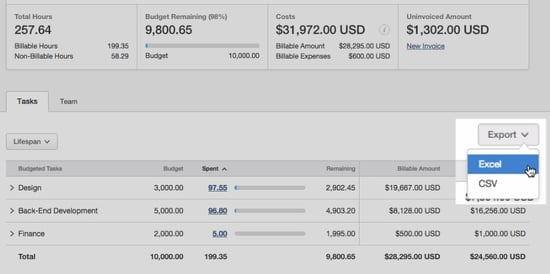
Any questions or feedback? We’d love to hear from you.















