We’re excited to introduce our new Favorites feature in Harvest for iPhone and Android. This simple improvement to our mobile time tracking lets you focus on just the projects and tasks you need while tracking time from your phone.
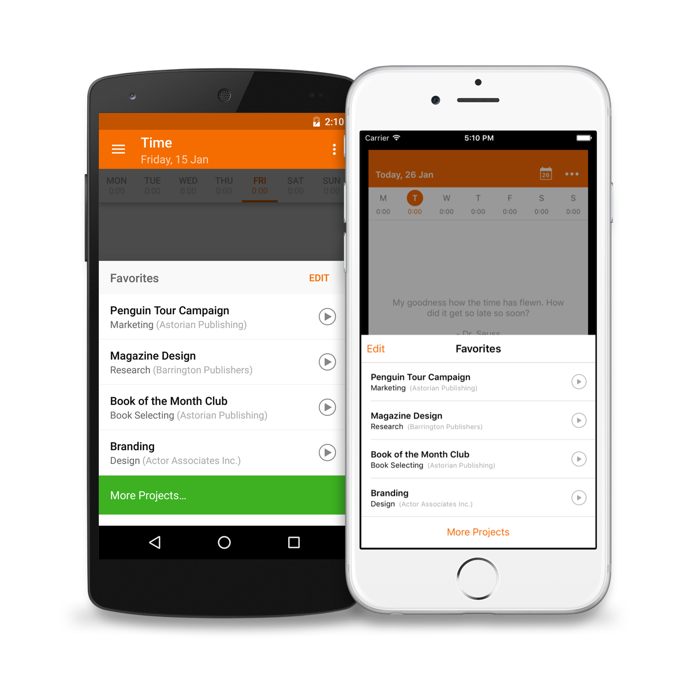
To start using Favorites, simply tap the star next to the project and task field while creating or editing an entry. From that point on, when you tap the new + button, you’ll be presented with a short list of these favorited projects and tasks. You can start a timer instantly by tapping the play button, or tap the row to edit the timer before saving it.
We think this is going to be a really useful time saver for those of you who track time from your phones. And for those of you with many projects and tasks, we hope this feature makes it easier to find the ones you need while you’re on the go.
In addition to Favorites, we’ve also improved our receipt photo selection in the iPhone app. You can select from any of your recent photos directly from the camera view. It’s an even better version of the old “Use Last Photo Taken” button.
We’ve also made some great syncing improvements in our Android app. You’ll notice a more prominent badge when entries need to be synced to the server, and you can now edit entries that need to be corrected before being re-synced (due to a locked timesheet, for example).
As always, we’d love to hear from you about your mobile Harvest experience! If you have anything to share, please comment here or drop us a line anytime.















