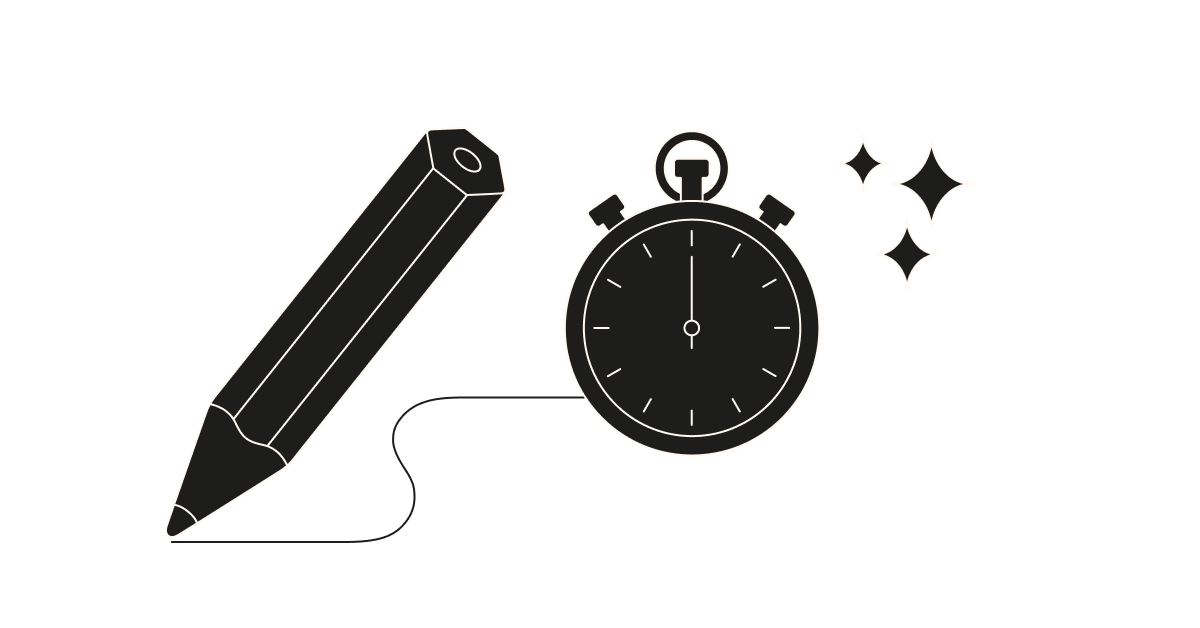
Starting a new project can be difficult for teams, especially if they don't have a proper strategy. As you search for different tools and strategies to implement and optimize your project performance, one method to consider is an activity diagram.
This type of project planning method is simple, yet effective. But first you have to know what is it and how to use it. In this guide we'll break down what activity diagrams are, how to build your own, and what to include.
What is an activity diagram?
An activity diagram is similar to a flowchart — just with a little more detail. They act as a visual representation that shows the flow of events from one to another. They also track the interactions between those events and data flow in the diagram itself.
Using one helps your team understand how multiple project elements work together and optimize your business processes overall.
Although the events in an activity diagram are typically completed chronologically, you can choose to use it differently. You can represent parallel events between different series.
Why are activity diagrams important in project management?
Activity diagrams are a great way to stay organized throughout the entire process of project management. By mapping out each activity of the project, you and your team have a much clearer vision of each step. Each team member can see what needs to happen to reach the next steps, which steps happen simultaneously, and what they need to accomplish to cross the finish line.
How to build an activity diagram for your project
You can create your own in just a few steps. Start by fully understanding your upcoming project and identify each necessary step to completing it. Then, lay out the team members involved in the project and the flow of control you want the project to have.
You also need to determine how much time you have and how you want to organize the whole project.
Once you solidify these basics, it's time to start building your activity diagram. You can start drafting on a piece of paper, or even use software specialized for this method. You'll assign a symbol to each step that notes a specific event in your process.
What to include in your activity diagram
Be sure to include the following activity diagram symbols and events, also known as activity diagram notations:
- Start node: This small dot identifies the beginning of your project.
- Activity node: Marked by rectangles, these nodes visualize different actions or events.
- Action node: Stadium shapes mark these nodes that highlight actions your team needs to take.
- Control flow: These arrows that show the transition from one activity to another.
- Object flow: Dashed arrows that you place before or after actions to visualize when an object needs to be created before or after an activity.
- Fork and join node: These thick lines split or combine actions together.
- Time event: Symbolized by an hourglass, these nodes mark time included in an activity.
- End node: This small dot inside of a circle represents the final completion of a project.
Use Harvest in tandem with your activity diagram
Harvest's powerful tools can help to amplify your new strategy. By using Harvest to track time and expenses, you can gather important project information in real time.
This helps you learn from the past, stay on schedule, and make better estimates for future projects. Even further, you can increase transparency with your clients by continuously updating them on important project details. Get started with a free trial today — no credit card required.















