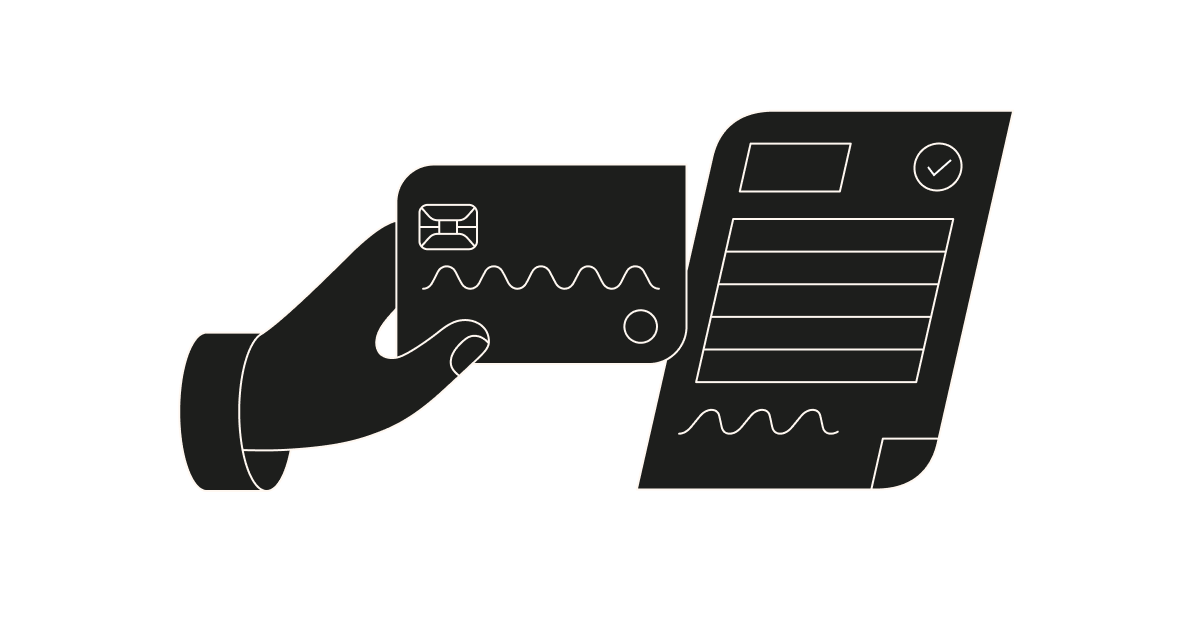
For most professional services firms, billable hours are the cornerstone of success — they act as the basis for not only getting compensated for your work, but also for measuring the value of the job you completed.
However, they can often serve as a headache when the hours and effort put into the work don’t seem to match the revenue coming in. You might not even notice the gaps, but you’ll definitely notice feeling overworked and underpaid — which is why it’s important to maximize your billable hours with the right practices in place.
Take a look at the following do’s and don’ts of managing your billable hours so you can maximize, optimize, and ensure that your efforts are paying off as much as possible.
DO: Automate non-billable hours
As you likely know, your day is often filled with a number of tasks that aren’t resulting in billable hours. These include things like reporting, building invoices, and other administrative work. While these can’t be avoided, many of them can be automated. To figure out what you can automate in order to free up more billable time, start by conducting an analysis of your non-billable hours.
Which tasks take up too much time? How can you manage projects faster? Oftentimes you’ll find … there’s an app for that! For example, Harvest’s easy-to-use time tracking and invoicing software turns your team’s tracked time and expenses into invoices and collects payment quickly — so you don’t have to. Even further, you can create automated recurring invoices for clients you bill on a regular basis.
Using these kinds of tools saves you time and in turn, boosts your billable hours.
DON’T: Track billable hours at the end of the day
Waiting until the end of your business day to tally up the hours comes with a lot of risk: You’re tired, your memory isn’t as sharp as it could be, meaning you could easily (and understandably) forget working on a certain task entirely.
Instead of waiting, do it in real-time. Record the time you spent on a task as soon as you complete them throughout the day so you can avoid losing those precious minutes.
Tip: Harvest can also help make this as easy as possible. Our time tracking solution is intuitive, easy to adopt and use daily, and lets you track time with one click. Plus, you’ll get gentle reminders to track time throughout the day.
DO: Delegate strategically
Remember that your team is there for a reason — so it’s OK to delegate less profitable tasks when you’re in the weeds with a project wherever possible. Make sure you’re spending most of your day focusing on tasks that result in a higher billable time, and hand off the rest. Your team will appreciate the trust you instill in them to get the job done.
If you’re struggling with letting go the right way, take a look at our article on the five steps of delegation.
DON’T: Leave billing descriptions incomplete
It’s critical to write complete billing descriptions when invoicing clients. If for some reason you receive a dispute, it could potentially cause a giant, inconvenient road blocker that requires you to lose focus on your billable hours and instead use that time to handle the issue.
But with a complete billing description, this is less likely to occur. For example, instead of including a line item like “one-hour call,” take the extra step to describe what the call was about so the invoice is as clear as possible.
DO: Define the end of your service
Once you deliver the final product or service to your client, it’s normal for them to have questions about the end result. However, continuous exchanges that drag on and on can actually drop your actual billable rate for the project.
To avoid this, clearly define when the service ends. Lay out the post-project scope of work — this could be two meetings after the project is delivered, three phone calls, whatever works for your industry.
This also sets boundaries and limitations with your client so they don’t end up taking up too much of your time for free.
Ready to implement more billable hours best practices? Start by taking advantage of Harvest’s intuitive tools so you can track time, save time on invoicing, and even gain insights on past projects so you can be confident that your next project is as profitable as possible.















