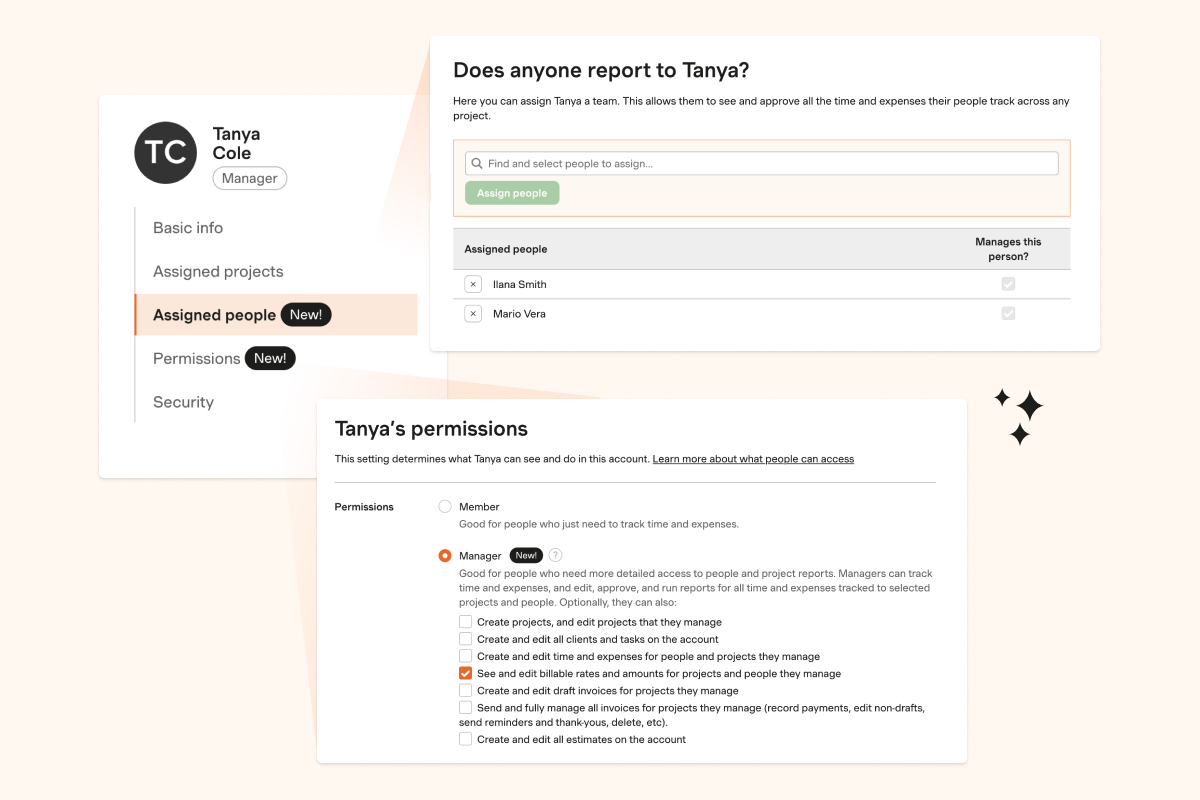 Today we’re starting to roll out new and improved permissions features! They’ll allow you to better customize your team’s Harvest access, so your teammates can see everything they need to streamline their work and nothing they don’t.
Today we’re starting to roll out new and improved permissions features! They’ll allow you to better customize your team’s Harvest access, so your teammates can see everything they need to streamline their work and nothing they don’t.
We’ve made it possible for people to manage specific teammates in Harvest. And we’ve also updated our Project Manager permissions so you can customize their access and abilities, including editing other people's time, sending estimates and invoices, and more.
Release dates
All accounts will get these features on April 20th.
But if these features sound exciting, you can get them early! As long as your account has more than 2 people, any Administrator can turn on these new features by following the prompts in your account (we're rolling out this prompt over the week, so all Admins should see it by Friday). This way, your team can plan for and set expectations around these changes.
When your account gets these new features, some of your teammates' access may change. Keep reading to learn.
Why permissions?
We always try to help teams spend their time wisely, but we noticed a common theme in feedback from all types of companies: because permissions were fairly rigid, teams had to decide between giving people too much or not enough access in Harvest. And this wasted time.
Teams that made too many Administrators ran into problems like miscommunication, mistakes with billing, and changes to data that took a lot of time and energy to fix.
Teams that limited the number of Admins ran into bottlenecks. People couldn’t access the sections of Harvest that were necessary to do their jobs, which meant waiting for one of a few Admins to be available.
Permissions that work with your team
With Harvest’s new features, you’ll be able to set up your team’s access to better reflect how you work day-to-day.
First, people who lead teams can be granted direct access to their teammates, so they can more easily report on and approve time and expenses for those people.
- Previously, a non-Admin had to be assigned to all of a person’s projects in order to report on that person.
- This made a team manager’s projects lists long and their inboxes noisy with alerts.Now, you can directly assign a person to their manager or any other person who wants quick and easy insight into their team’s time.
- They’ll even gain access to the valuable Team section, where they can see additional visual reports about how their team is spending time.
- You can learn more about this feature here
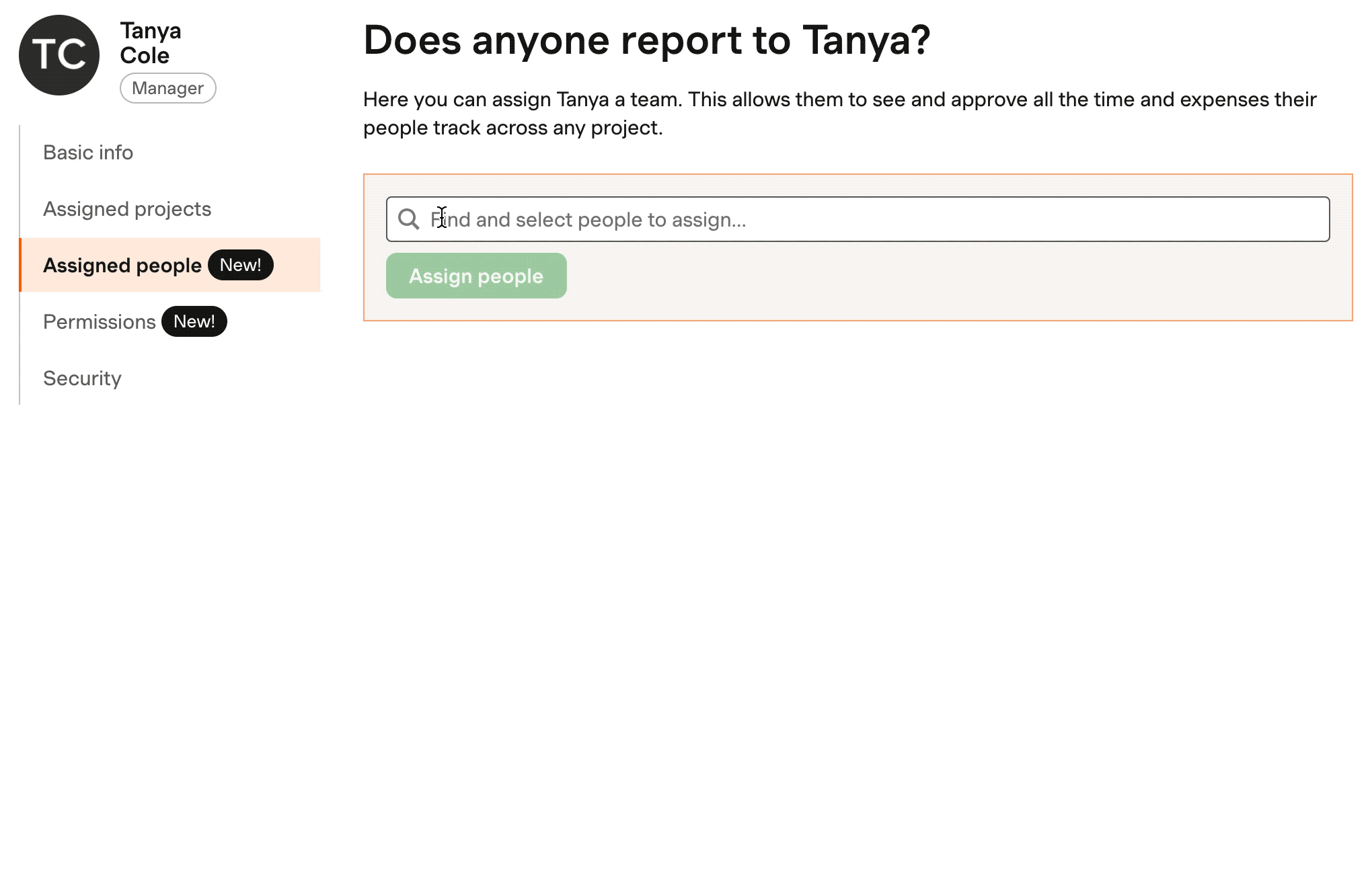 Second, there’s increased customization for Managers (previously called Project Managers), so you can fine-tune access and prevent roadblocks. You’ll be able to control which of these things Managers can do:
Second, there’s increased customization for Managers (previously called Project Managers), so you can fine-tune access and prevent roadblocks. You’ll be able to control which of these things Managers can do:
- Create and edit projects
- Send and edit clients and tasks
- Create and edit other people’s time and expenses
- Create and edit invoices for their assigned projects
- Send and fully manage those invoices
- Create and edit estimates for your account
- You can learn more about these features here
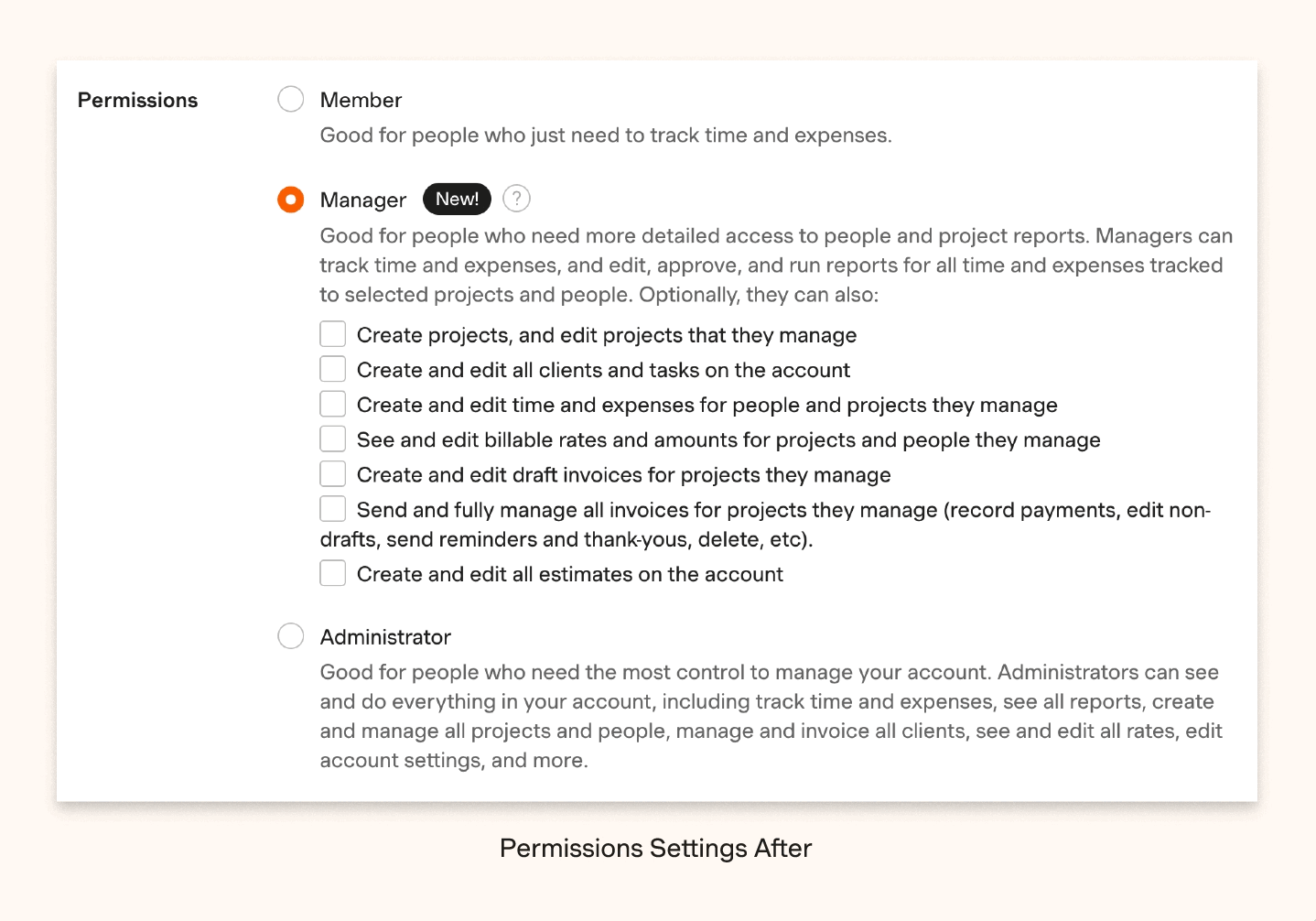 How does this affect your account?
How does this affect your account?
We’ve worked hard to ensure that your account is minimally impacted when you get these features.
That said, old and new permissions do not have a one-to-one relationship. Because of this, it’s possible that some of your team’s access to parts of Harvest may change when you receive these new features.
Before getting into the details, note that we have not changed access to cost rates or billable rates. We know that’s sensitive data and we want your team to decide who can view it.
For all accounts:
- Labels for certain permissions levels will change. This is just a label and does not necessarily signify specific changes to access.
- Regular Users will be called Members, but no changes will be made to their permissions.
- Project Managers will be called Managers.
- Administrators will still be called Administrators and no changes will be made to their permissions.
For accounts that are beta participants:
- Nothing will change. You already have the new features—thanks for trying them out!
For accounts that use the API:
- The API has been updated to align with the new permissions features.
- You can see specific changes here.
For accounts that do NOT have teammates with the Project Manager permission:
- Nothing will change.
- However, you can use these features at any time by changing an existing teammate’s permissions or assigning these permissions to a new teammate.
For accounts that have teammates with the Project Manager permission:
- Depending on your teammates’ current permissions settings, they may:
- Gain read-only access to invoices for projects they manage
- Lose the ability to edit projects
- Lose the ability to create tasks
- Most of these things are customizable.
| Old Permissions | New Permissions | |
| PM has permission to create invoices | They can see and edit draft invoices they created, for the projects they’re set to manage | They can see and edit draft invoices anyone created, for the projects they’re set to manage |
| They cannot see any non-draft invoice linked to a project they manage |
They have read-only access to any non-draft invoice linked to a project they manage They can be granted additional permission to edit and fully manage these non-draft invoices |
|
| All PMs | Can edit projects they’re set to manage |
Can only edit projects if given permission Note that if your Project Manager currently has permission to create projects, they will automatically be granted permission to create/edit projects when you get new permissions features. |
| All PMs | Can create tasks | Can only create and edit tasks if given permission |
More time for what matters
Our goal is to empower you and your team to spend time on whatever is important to you. With these new permissions, we’ve worked to prevent the bottlenecks that come from not enough access and reduce the problems that come with too much access. We hope these changes are time savers and free up your team to focus on the work they care about.
If you have any questions, always feel free to get in touch!















