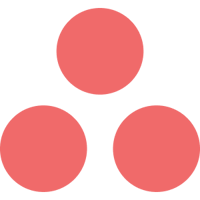
Track time right from your Asana tasks without switching to Harvest.

Track time from your to-dos with a Harvest browser extension.
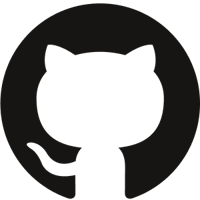
Track time from issues and pull requests with a Harvest browser extension.
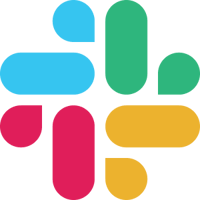
Start timers, check someone's status, and keep track of project budgets.

Track time from cards with the Harvest Power-Up or browser extension.

Copy Harvest invoices and recorded payments right into this accounting tool.

Copy Harvest invoices and payments to this accounting app, eliminating double entry.

Receive invoice payments online by credit card or ACH payment.

Accept online payments through PayPal Standard.

Track time right from your browser and popular project management tools.

Track time right from the issue and project tracking software Jira.

Pull your Outlook calendar events into your Harvest timesheet.

Pull your Google Calendar events into your Harvest timesheet.
Connect Harvest to 1,000+ apps with automated workflows using Zapier.

Create simple connections between Harvest and the apps you use every day.

A professional help desk tool where you can track time spent on tickets for billing.

Control your Harvest timers using keyboard shortcuts with this Alfred workflow.

Sign in with your Google account and export time data into Google Drive.

Track time and export invoices right from this collaboration platform.

Start and stop timers from this project management tool.

Track time right from your browser and popular project management tools.

Track time right from your browser and popular project management tools.
See who's working on what and track time directly from your tasks.
Project management for digital teams, with Harvest time tracking built in.
Hassle-free time tracking synced to every task on the productivity platform, ClickUp.
Start and stop timers right from this web-based issue tracker.

Generate custom invoices and letters with your Harvest data.
Automated commission calculation from Harvest invoice lines.

Create estimates in seconds using your Harvest data.
Combine data from Harvest and other tools to create custom KPI dashboards.
Include Harvest data in this performance tracker for your agency.
Include your Harvest data in your Klipfolio dashboards.
Get your Harvest data into your data warehouse.
Harvest timesheet reporting, interactive drag-and-drop charts, and dashboards.

Visualize your Harvest data in Projectt.
Sync your Harvest data with Microsoft Dynamics.

Send your Harvest time entries to Salesforce.
Bring Harvest time tracking reports into Slack.
Create real-time dashboards with your Harvest data.

Track time right from leads and deals in Zendesk.
Track time to Harvest from your Linux desktop.
Remind your team to track and submit time in Slack.
Create Python applications with the Harvest API.
Integrate Harvest with 1200+ apps in 1 click
Easily get Harvest data into analytics tools

Export Harvest data to Google Sheets, Excel, and BigQuery

Track time in Harvest from within Nifty.

Free utilization insights from your Harvest data.
Use Harvest without leaving your Terminal.

Customized Harvest reporting.

Connect Harvest with your favorite apps.
View a complete project and invoice history for each Harvest client.
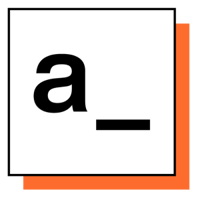
Internal Dashboards with your Harvest Data

Transfer timesheets from Harvest to Deel with ease.
Automate your workflow with Harvest and other apps.

Start and stop timers, and automatically add time to timesheets in Harvest

Track time to Harvest without leaving Height.

Track & bill time on Harvest tasks from Zoho Desk
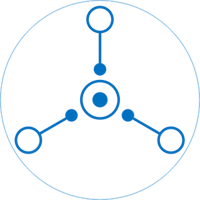
Harvest Connect for Microsoft Dynamics 365 Business Central
No-code cloud service for data integration
Track time to Harvest without leaving Notion
Track time to Harvest without leaving Linear
Track time to Harvest without leaving Monday.com

Visualize your Harvest data by asking AI

No-code platform that lets you extend Harvest with your own functionality

Seamless time tracking and budget reporting
Time to reap even more value from your Harvest.
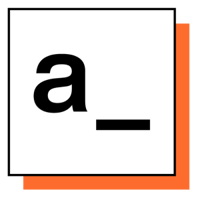
Internal Dashboards with your Harvest Data
Time to reap even more value from your Harvest.

Export Harvest data to Google Sheets, Excel, and BigQuery
Combine data from Harvest and other tools to create custom KPI dashboards.
Harvest timesheet reporting, interactive drag-and-drop charts, and dashboards.
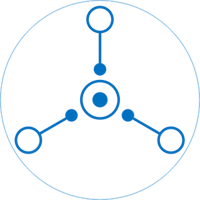
Harvest Connect for Microsoft Dynamics 365 Business Central
Include Harvest data in this performance tracker for your agency.
Include your Harvest data in your Klipfolio dashboards.

Visualize your Harvest data by asking AI

Seamless time tracking and budget reporting

Create estimates in seconds using your Harvest data.

Free utilization insights from your Harvest data.
Create real-time dashboards with your Harvest data.

Visualize your Harvest data in Projectt.
Get your Harvest data into your data warehouse.

Customized Harvest reporting.
Sync your Harvest data with Microsoft Dynamics.
Easily get Harvest data into analytics tools
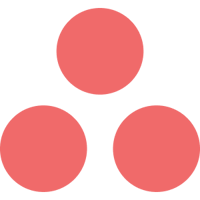
Track time right from your Asana tasks without switching to Harvest.

Track time from your to-dos with a Harvest browser extension.

Transfer timesheets from Harvest to Deel with ease.
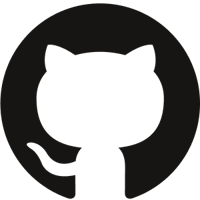
Track time from issues and pull requests with a Harvest browser extension.

Pull your Google Calendar events into your Harvest timesheet.

Sign in with your Google account and export time data into Google Drive.

Create simple connections between Harvest and the apps you use every day.

Track time right from the issue and project tracking software Jira.
Track time to Harvest without leaving Linear

Pull your Outlook calendar events into your Harvest timesheet.

Accept online payments through PayPal Standard.

Copy Harvest invoices and recorded payments right into this accounting tool.
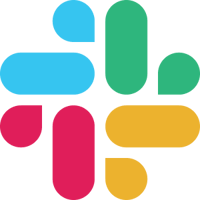
Start timers, check someone's status, and keep track of project budgets.

Receive invoice payments online by credit card or ACH payment.

Track time from cards with the Harvest Power-Up or browser extension.

Copy Harvest invoices and payments to this accounting app, eliminating double entry.

A professional help desk tool where you can track time spent on tickets for billing.

Track time right from leads and deals in Zendesk.
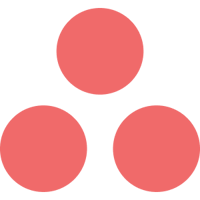
Track time right from your Asana tasks without switching to Harvest.

Track time from your to-dos with a Harvest browser extension.
See who's working on what and track time directly from your tasks.
Project management for digital teams, with Harvest time tracking built in.
Hassle-free time tracking synced to every task on the productivity platform, ClickUp.
Start and stop timers right from this web-based issue tracker.

Start and stop timers from this project management tool.

Generate custom invoices and letters with your Harvest data.
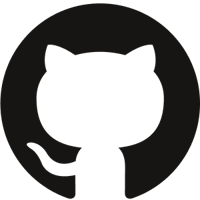
Track time from issues and pull requests with a Harvest browser extension.

Track time to Harvest without leaving Height.

Track time right from the issue and project tracking software Jira.
Track time to Harvest without leaving Linear
Track time to Harvest without leaving Monday.com

Track time in Harvest from within Nifty.

Seamless time tracking and budget reporting
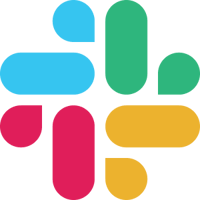
Start timers, check someone's status, and keep track of project budgets.

Track time and export invoices right from this collaboration platform.

Track time from cards with the Harvest Power-Up or browser extension.

Start and stop timers, and automatically add time to timesheets in Harvest

Export Harvest data to Google Sheets, Excel, and BigQuery
Combine data from Harvest and other tools to create custom KPI dashboards.
Use Harvest without leaving your Terminal.

Create simple connections between Harvest and the apps you use every day.
Integrate Harvest with 1200+ apps in 1 click
Track time to Harvest without leaving Linear

Connect Harvest with your favorite apps.

No-code platform that lets you extend Harvest with your own functionality
Automate your workflow with Harvest and other apps.
No-code cloud service for data integration
Connect Harvest to 1,000+ apps with automated workflows using Zapier.
View a complete project and invoice history for each Harvest client.

Transfer timesheets from Harvest to Deel with ease.

Sign in with your Google account and export time data into Google Drive.

Send your Harvest time entries to Salesforce.
Bring Harvest time tracking reports into Slack.
Track time to Harvest without leaving Notion
Create real-time dashboards with your Harvest data.
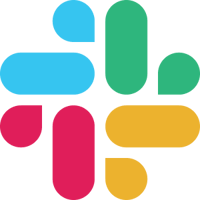
Start timers, check someone's status, and keep track of project budgets.

A professional help desk tool where you can track time spent on tickets for billing.

Track time right from leads and deals in Zendesk.

Track & bill time on Harvest tasks from Zoho Desk

Control your Harvest timers using keyboard shortcuts with this Alfred workflow.

Pull your Google Calendar events into your Harvest timesheet.
Track time to Harvest from your Linux desktop.

Visualize your Harvest data by asking AI
Track time to Harvest without leaving Notion

Pull your Outlook calendar events into your Harvest timesheet.
Create Python applications with the Harvest API.
Remind your team to track and submit time in Slack.

Track time and export invoices right from this collaboration platform.

Start and stop timers, and automatically add time to timesheets in Harvest
Start and stop timers right from this web-based issue tracker.

Generate custom invoices and letters with your Harvest data.

Track time right from the issue and project tracking software Jira.
Track time to Harvest without leaving Linear

A professional help desk tool where you can track time spent on tickets for billing.
Automated commission calculation from Harvest invoice lines.

Accept online payments through PayPal Standard.

Copy Harvest invoices and recorded payments right into this accounting tool.

Receive invoice payments online by credit card or ACH payment.

Copy Harvest invoices and payments to this accounting app, eliminating double entry.

Track time right from your browser and popular project management tools.

Track time right from your browser and popular project management tools.

Track time right from your browser and popular project management tools.
No results found for "".





















